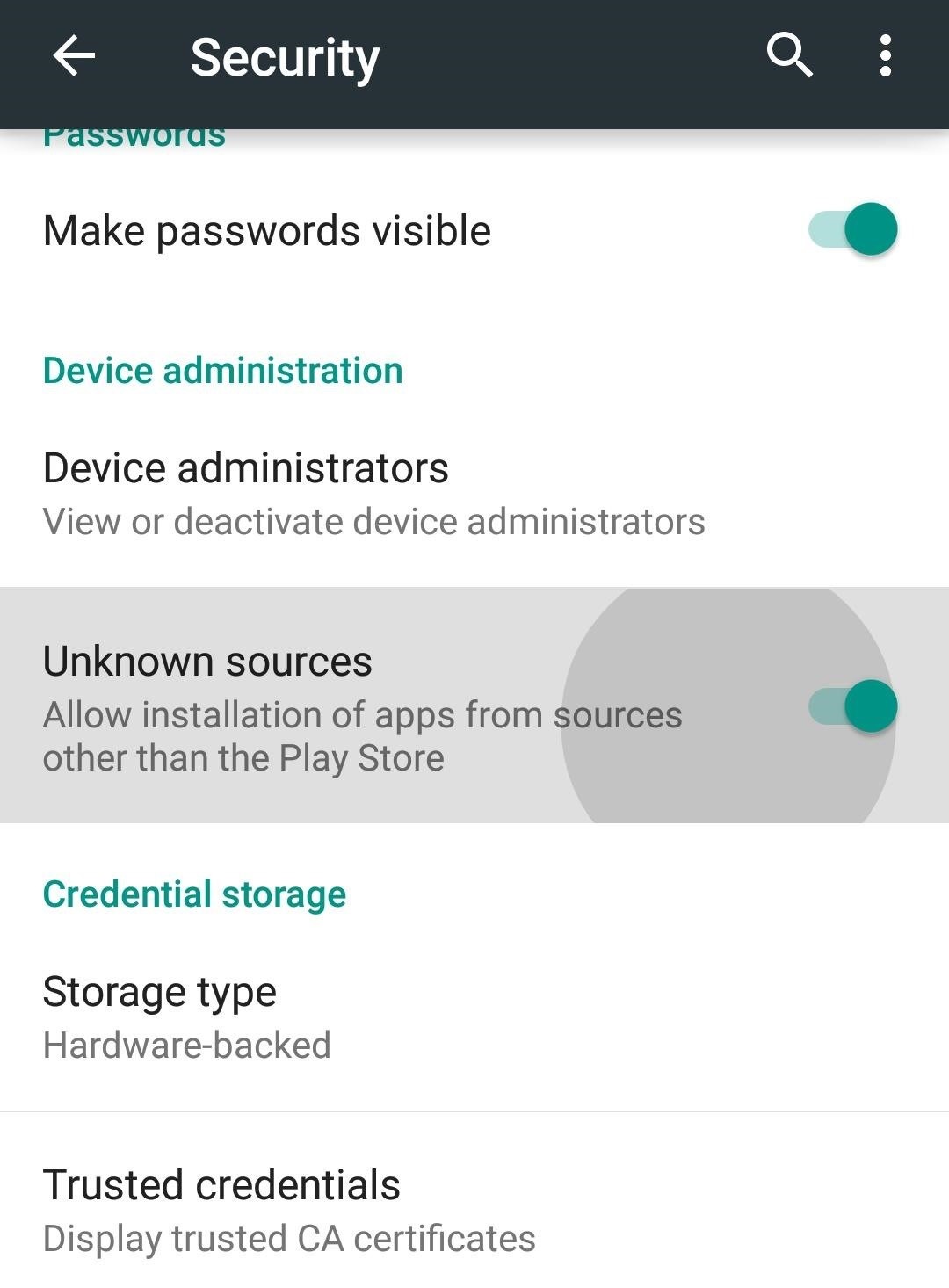
Download Zinix Gaming on your Android Device
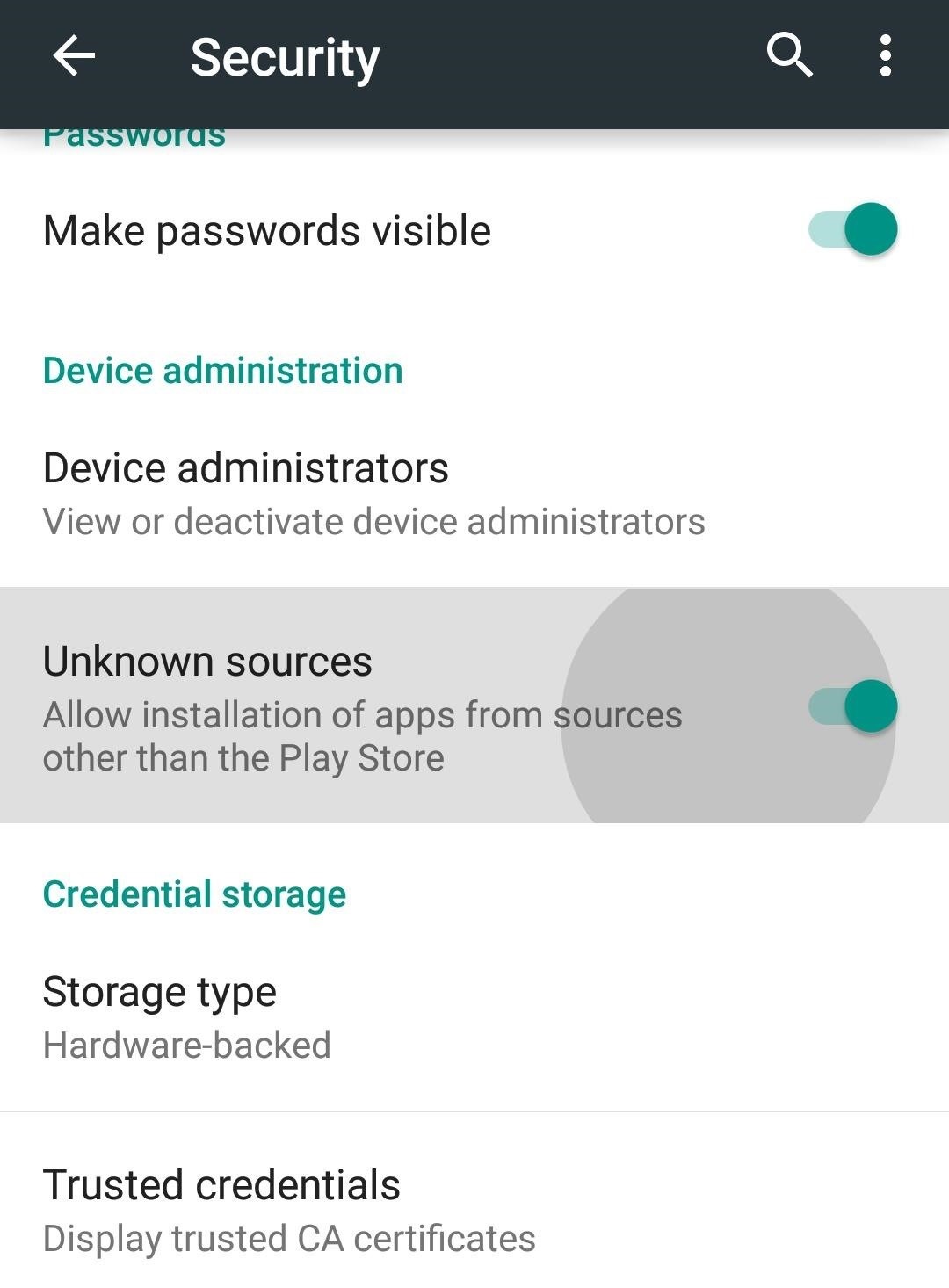
Open the file from the notification area or from your download folder, select Install.
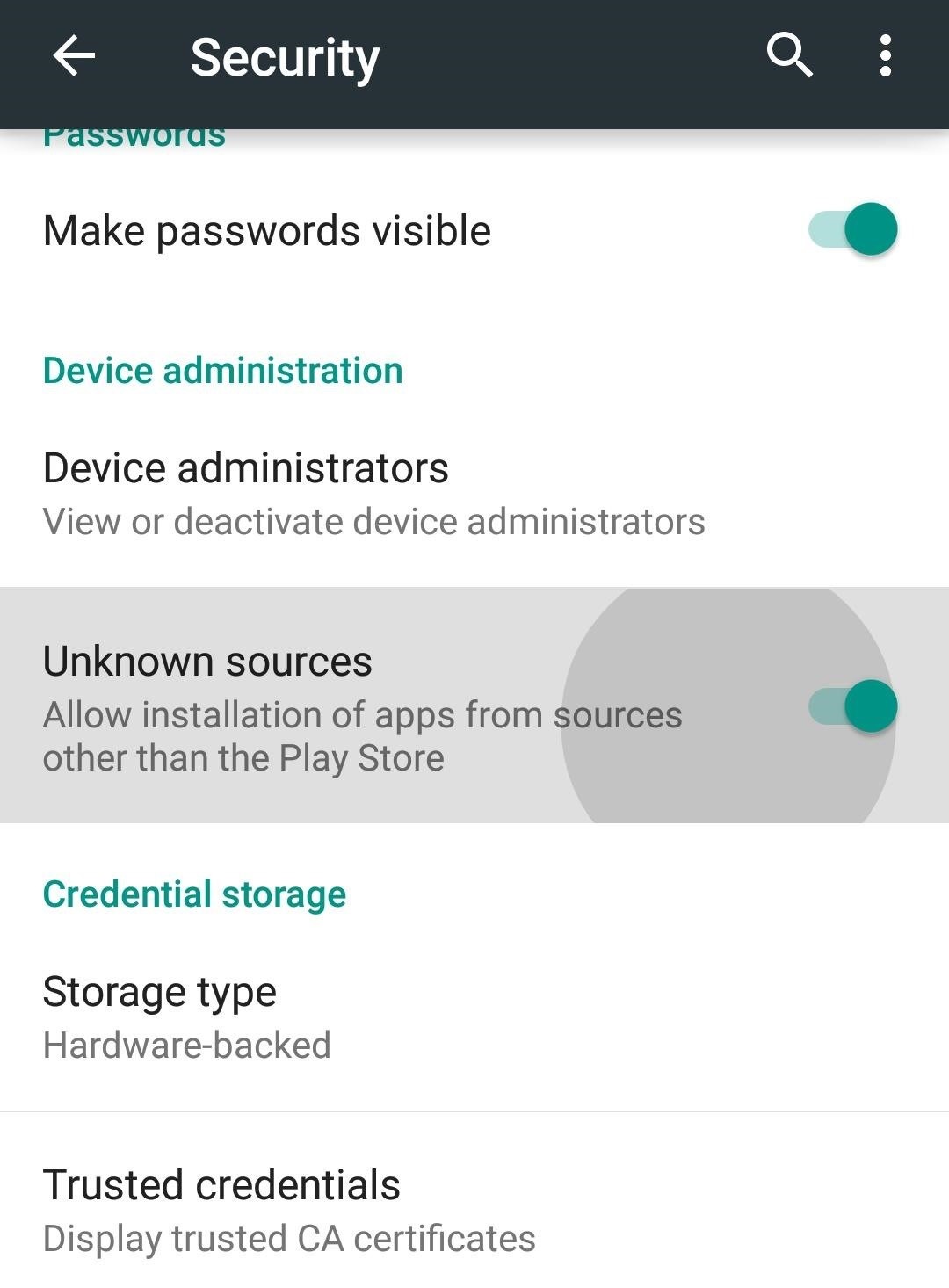
You may have to allow Unknown Sources at Settings > Security Screen
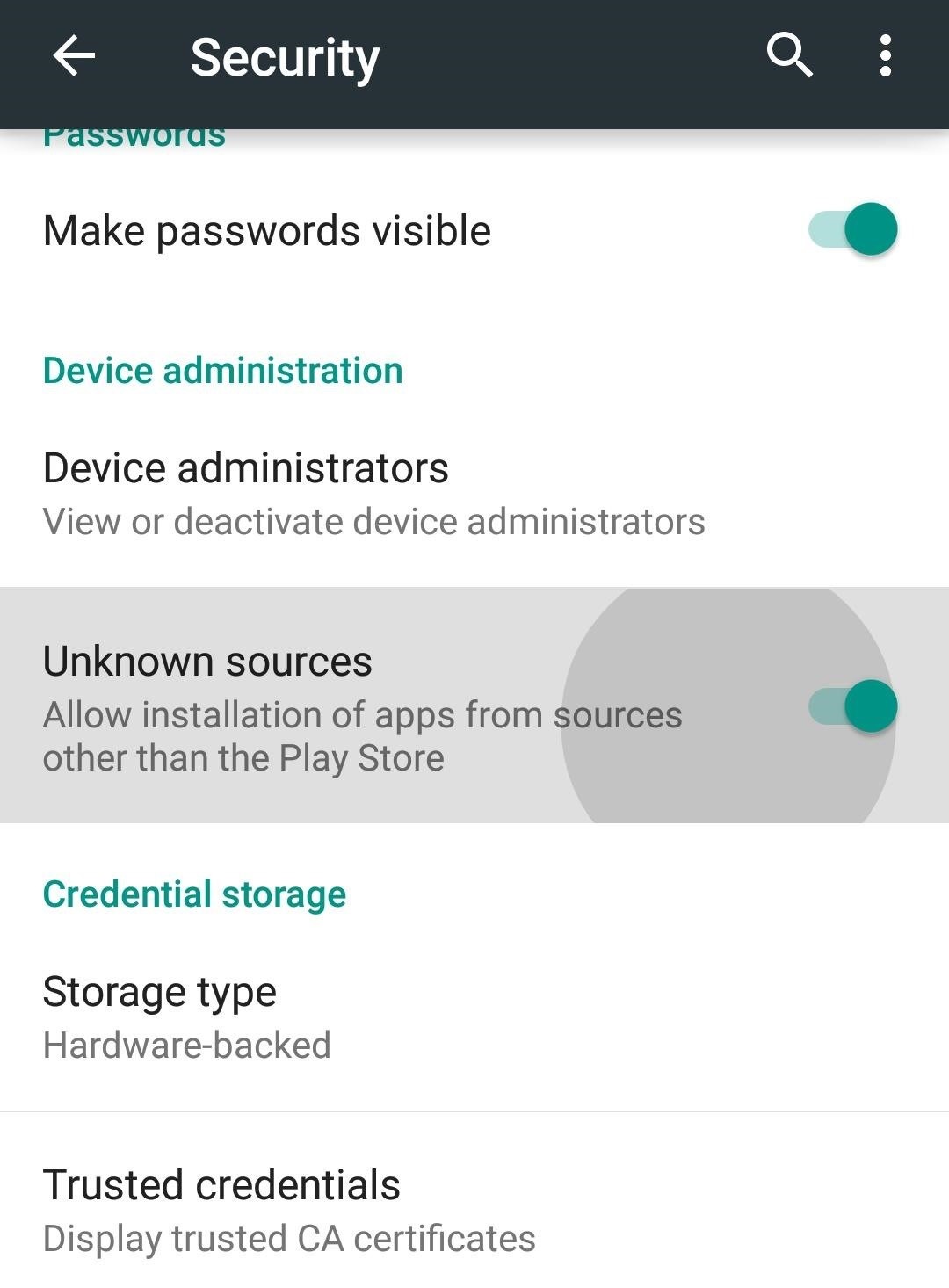
Enabling Sideloading on Android 8 & Higher, unlike enable allowing unknown sources APK installtion. When you try download an APK with your browser on Android 8 or higher, you'll need to give your browser permission to install apps.
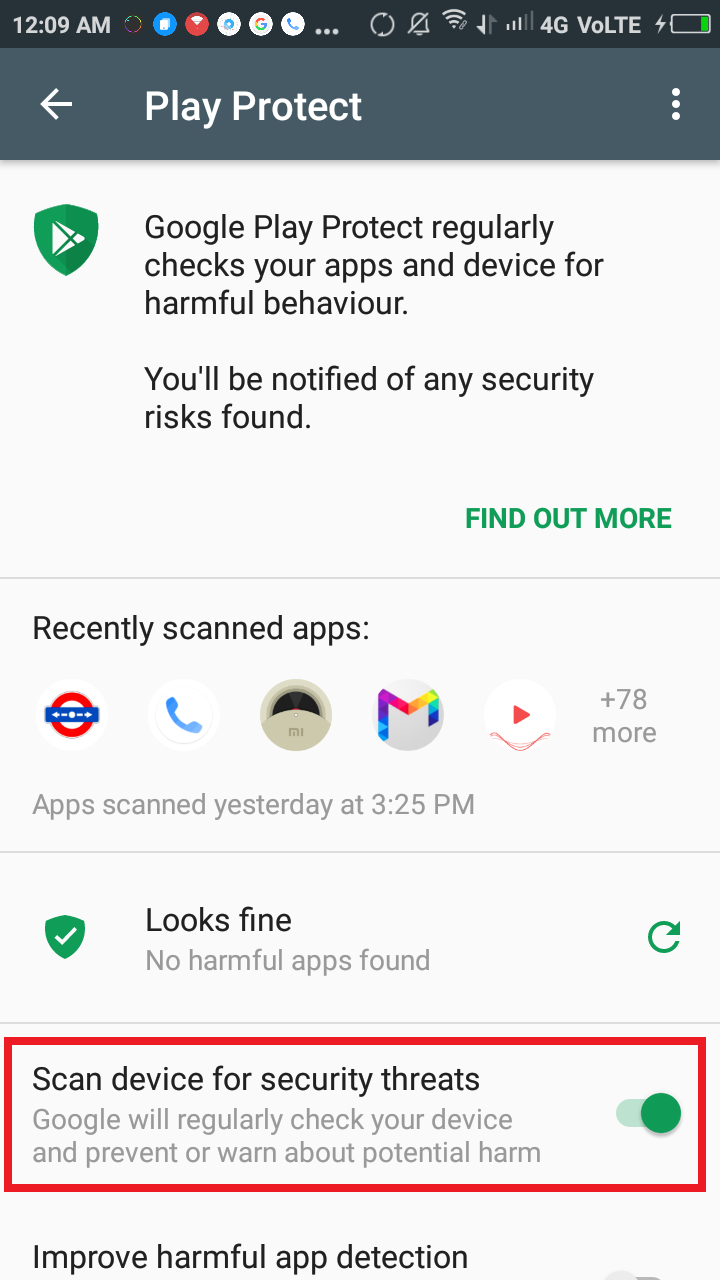
Even when installing Apps from Unknown sources, Google Play Protect will continue scanning Apps on your Mobile, looking for viruses, malware and blocking forbidden Apps. Zinix Gaming is safe to play.